 Morning my lovely readers. Hope you had a wonderful weekend. I think we all needed after our first week back to work. Last year on Twitter, I hosted loads of polls about reading and blogging and one them is about how people track their reading. I was really intrigued to be honest, there isn’t just Goodreads which is what I ultimately use to be honest there is so much more. So today I thought I would draw together all the ideas in this post and also talk about how I’m going to track my reading for 2020.
Morning my lovely readers. Hope you had a wonderful weekend. I think we all needed after our first week back to work. Last year on Twitter, I hosted loads of polls about reading and blogging and one them is about how people track their reading. I was really intrigued to be honest, there isn’t just Goodreads which is what I ultimately use to be honest there is so much more. So today I thought I would draw together all the ideas in this post and also talk about how I’m going to track my reading for 2020.
Tracking your Reading – Ideas
Goodreads
Now this is the most obvious one and most popular. It’s simple, easy and accessible everywhere. Laptop, Phone, tablet – you can login into the app and add a book, or quickly write a review. Even set your yearly reading goal as well. It’s brilliant and a tool that every book blogger should use. It’s always open on all of my devices and I don’t know what I would do without it.
I’ll be honest this is the ONLY tracking tool I used last year. To be honest it could be a bit stressful with trying to read so many books in the year, but I’m not worried about that now.
Bookly
This was also another app that was mentioned. I haven’t actually used nor heard of it before. But I am considering it. It does look really nice. But I believe there is a subscription so we’ll see.
Spreadsheets
I gained a lot of knowledge from this tweet, you can track your TBR and stats, Upcoming Releases, track your ARCS and also add all your books read and make fancy graphs. There is so many out there that people use or you can create your own.
Now this surprised me the most. I know these are around but I didn’t know how many people actually used spreadsheets. I myself are not a fan of spreadsheets unless it’s work related. I couldn’t find myself constantly updating it as I would forget.
Google Calendar
Okay – so only one person mentioned this but it’s a genius idea. Add your book like an appointment and each one is in rainbow or colour coded or use emojis. It’s the simplest but looks like it works wonders. Thank you so much @paperandword I’m so using this at the moment.
Reading Journals or Bookish Bullet Journal
A notebook, designed by you recording all of your reading and various other bookish jottings. This is a personal favourite of mine. There is something about a notebook and personal to you that just makes that much more special. A Bookish Bullet Journal is something that requires a lot of time to create your own layouts. A Reading Journal, I feel it’s something a little simpler, you can make one or you get buy one – I know loads of bookish subscription boxes have loads or even the Novel Companion is another popular version.
Last year, if you remember I started a bookish bullet journal. It was more of novelty in the first couple of months and it took quite a lot of time. I really wanted to try again and I saw Vicky’s from What Vicky Read post on her Reading Journal and she inspired me to create my own. Here’s a sneak peak below. I will be doing a full post on my reading journal at the end of the month to show you how I use it.

I hope you enjoyed this post, it was great seeing how so many readers and blogger track your reading and it’s helped me find my own for this year.
Join in on the conversation… how do you track your reading?
Bookish people – How do you track your reading? Do you use just Goodreads? Have a reading journal? Or a bookish bullet journal?
I tried the latter one this year and it did not work for me! I am thinking of a reading journal.
Thoughts?
— Emma 👩🏼💻📚✨ (@NverJudgeaBook) December 16, 2019

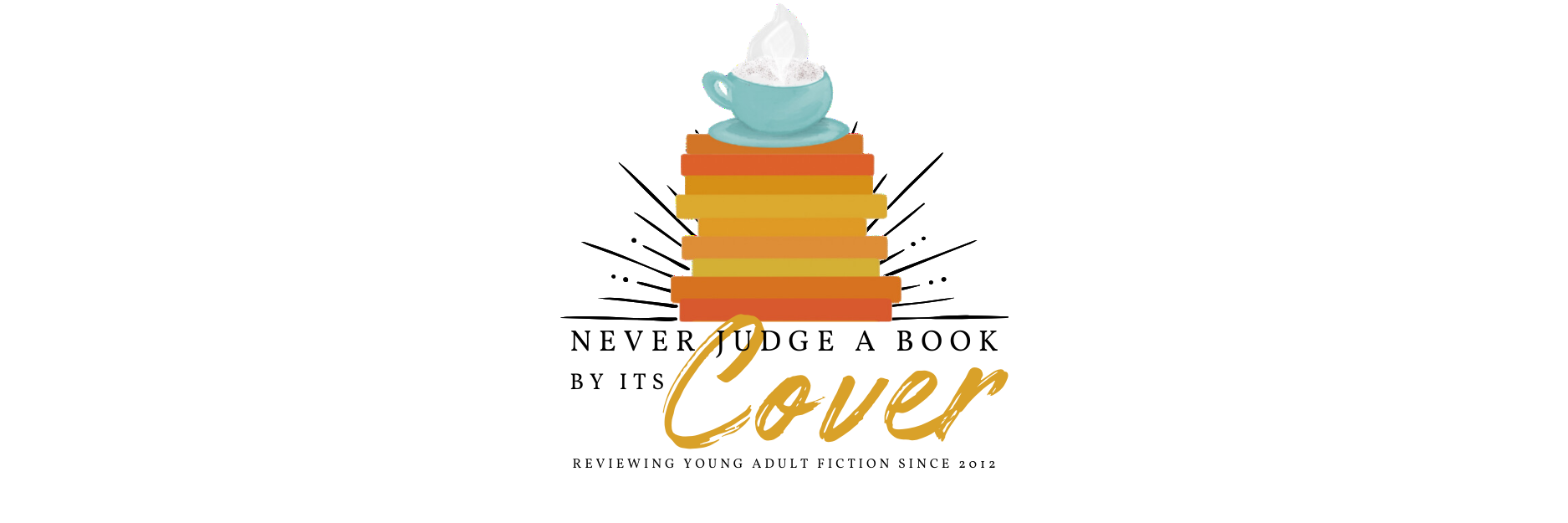

Great post! I usually stick to Goodreads to track my reads but since I’m joining quite a few challenges this year, I’ve decided to try and better acquaint myself with some of the awesome spreadsheets out there 😂 I’ve also started logging my reads in my regular planner so that helps to keep me on track — especially for when it comes to blog tours and ARCs!
I didn’t know so many tools existed! I’m using Goodreads and a reading journal, these are the 2 that work the best for me. Spreadsheets seems interesting though but same as you, I’m afraid I would forget!
I strongly recommend Bookly. It’s so good and it gives you very cool stats.
Great post. I mainly use Goodreads and my book journal. I tried tracking sheets and spreadsheets but didn’t like them because I had to get the laptop out to everytime i wanted to update my reads.
I only use Goodreads, but there are some great alternative ideas here, I’ve been considering journaling for a while!
My primary reading tracker now is my book bullet journal. I still do use Goodreads, but I can often forget to update it and I prefer having a more tactile and close-to-hand record of my books and reading.
I use a combination of GoodReads, Google Calendar, and Trello! GoodReads I use to keep track of my TBR and percentage of reading progress, Google Calendar I use to mark when I plan to start books and review them, and Trello I use to keep track of what books I have loaned out or rented at a time as well as what posts I plan to make about them.
I started a bujo towards the end of 2019, and it has definitely come in handy. It really helps me stay organized and on track with my reading and blogging – among other things. I thought at first that it would end up being a major waste of time, but after adjusting to using it, it has become a major time saver. I still use Goodreads, too, though.